This is a tutorial on how to install eBIR forms in Windows 11 and open it to file taxes online. For more information and how to fill up forms like 1700 and 1701, visit the post eBIRForms in this website.
Search for eBIRForms in Google. If you cannot find it, you may download it from here:
https://drive.google.com/file/d/1k1WfLm3zxYHF-UfZuO0CehBpvnIU94yE/view?usp=sharing
Open eBIRforms.
Download eBIRforms Package v.7.9.4.2
Check if you have downloaded the package.
Install by clicking the eBIRForms .exe file.














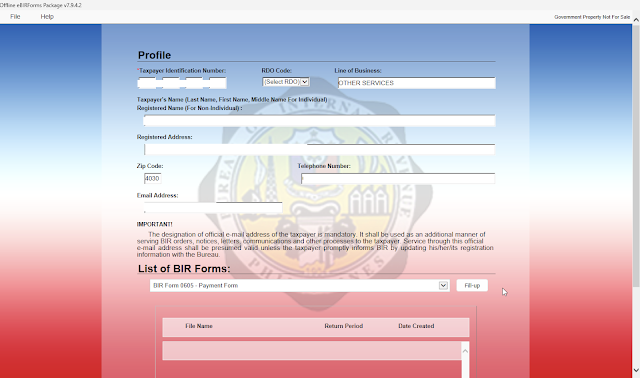

0 Comments